Losing your phone can be one of the scariest things to experience. Our smartphones today are not just devices to call or text. They are where we keep our memories, important files, bank apps, passwords, and even our identities. If you live in India and your Android phone goes missing, don’t panic. There are steps you can take to try and get it back — or at least keep your data safe.
In this guide, we will explain in very simple words How to Lock or Track Your Lost Android Phone or even erase your Android phone if it is lost. You don’t need to be a tech expert to understand this. Just follow the steps, and you might be able to recover your phone or make sure no one misuses it.
First, Don’t Panic – Breathe and Think
The first thing to do is stay calm. When your phone is lost, your mind might start to panic and think the worst. But the good news is that Android phones come with built-in tools to help you find them. In most cases, if your phone is connected to the internet and you have your Google account logged in, you can track it easily.
Even if it’s stolen, there are ways to protect your data and even lock the phone so no one can use it.
Requirements Before You Start Tracking
Before you try to find your phone, check if the following things were active on your lost device. These features must have been set before you lost your phone:
- Find My Device must be turned ON.
- Location should have been enabled.
- The phone should be connected to the internet (Wi-Fi or mobile data).
- You must be signed in to your Google account.
If these settings were active, then you have a good chance of finding your phone.

What Is “Find My Device”?
“Find My Device” is a free tool provided by Google that helps you track, ring, lock, or erase your Android phone remotely. Think of it like a magic map that shows you where your phone is — as long as your phone is switched on and connected to the internet.
This tool works for most Android phones, including brands like Samsung, Xiaomi, Realme, Vivo, Oppo, Motorola, and others.
How to Use “Find My Device” to Track Your Phone
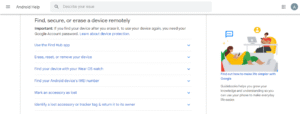
If your phone is lost, use a computer, tablet, or someone else’s phone to access the internet. Then follow these steps:
Step 1: Go to the Find My Device Website
Open your browser and type: https://www.google.com/android/find
Log in using the same Google account that is on your lost phone.
Step 2: Select Your Phone
If you have more than one device, choose the one that is missing from the top left corner.
Step 3: Wait for Location
Google will try to find your phone. If successful, it will show the phone’s location on the map. If the phone is switched off, it will show the last known location.
Step 4: Choose What You Want to Do
Now you have three main options:
-
Play Sound – This will make your phone ring loudly for 5 minutes, even if it’s on silent.
-
Secure Device – This lets you lock your phone and show a message or phone number on the screen.
-
Erase Device – If you think the phone is not coming back, you can delete everything on it.
How to Lock Your Lost Android Phone
One of the best things to do if your phone is lost is to lock it. This prevents anyone from accessing your data, photos, apps, or messages.
When you use the “Secure Device” option on Find My Device, Google locks your phone with your PIN, pattern, or password. If you did not set one, you can create a new one on the spot.
You can also write a message like “This phone is lost. Please call me at 9876543210.” This message will show on the screen, and maybe someone nice will try to return it.
How to Erase All Data From Your Lost Phone
If you believe your phone has been stolen and there’s no chance of getting it back, the best step is to erase all the data. This keeps your personal info safe. You can do this from the same Find My Device page.
But remember: once you erase the phone, you can’t track it anymore. The phone also gets removed from your Google account. So use this only when you’re sure the phone is gone forever.
If Your Phone Is Switched Off – What Can You Do?
Sometimes, your lost phone might be switched off or run out of battery. In that case, Google will not be able to track it live, but it can still show the last known location.
You can also choose the “Secure Device” option in advance. Once the phone turns back on and connects to the internet, your lock and message will activate automatically.
So, even if your phone is currently off, don’t lose hope.
Tracking Phone Using IMEI Number in India
Another way to try finding your phone in India is using the IMEI number. IMEI stands for International Mobile Equipment Identity — a unique 15-digit code for every mobile phone.
How to Find IMEI Number (If You Lost the Phone)
If you have the phone’s box, the IMEI number is printed on it. Or, if you saved it somewhere, that’s great. If not, try checking your Google account’s device section at:
https://www.google.com/settings/account
You can also find your IMEI in any past bill or email from the mobile brand or service center.
What to Do With IMEI
Once you have the IMEI number, you can:
-
Report to police and file a FIR for lost/stolen phone.
-
Visit CEIR Portal (Central Equipment Identity Register) launched by the Government of India:
https://ceir.gov.in
On this site, you can block your IMEI number. This means no one can use your phone on any mobile network in India.
This is helpful even if someone changes the SIM card — the phone becomes useless for calls, making it harder to resell.
Extra Tips to Keep in Mind
Inform Your Mobile Network Provider
Call your SIM provider (like Jio, Airtel, Vi, BSNL) and ask them to block your SIM card. This stops anyone from getting OTPs or using your number.
Change Passwords
After losing your phone, go online and change your passwords for Gmail, social media, and banking apps. This will prevent anyone from accessing your accounts if they somehow get in.
Keep Tracking Every Few Hours
Keep checking Find My Device every few hours. Sometimes phones connect back to the internet or switch on again.
Using Samsung’s “Find My Mobile” Feature
If you have a Samsung phone, you can also use Samsung’s own tracking system. It works just like Google’s Find My Device but gives more features.
Go to: https://findmymobile.samsung.com
Log in using your Samsung account (not Google). You can track, lock, and erase your phone from there too.
Samsung also lets you back up your data remotely, which is a great feature.
What If Someone Finds and Tries to Factory Reset the Phone?
Good news! Android phones now come with a feature called Factory Reset Protection (FRP). This means even if someone resets your phone to try and use it, they can’t set it up again unless they know your Google password.
This is why you should never share your Google account password with anyone.
How to Be Prepared in the Future
Even if you haven’t lost your phone yet, it’s good to be ready. Here’s how:
- Make sure Find My Device is ON in your settings.
- Always use a screen lock like PIN, pattern, or fingerprint.
- Turn on location services.
- Backup your photos and contacts regularly using Google Photos and Google Contacts.
- Note down your phone’s IMEI number and keep it somewhere safe.
Final Thoughts
Losing a phone can feel like losing a part of your life, but the tools and options available today make it much easier to protect yourself. Whether your phone is lost in a cab, stolen from your pocket, or simply left at a friend’s house, you can act fast and smart.
In India, services like Find My Device, CEIR, police help, and IMEI tracking offer powerful ways to either get your phone back or protect your data. Just remember to stay calm, follow the steps, and keep your account safe.
Phones can be replaced, but your personal data is more valuable. So always lock your phone, keep backup options ready, and stay aware of the tools at your fingertips.
https://khabaribandhu.com/how-to-use-upi-safely-in-india-hindi-guide/
Nothing OS 4.0 अपडेट से बदलेगा फोन का लुक, Android 16 की दस्तक!
Nothing Headphone 1 भारत में हुआ लॉन्च – जानें क्यों यह हेडफोन ऑडियो लवर्स के लिए है बेस्ट

